Catalog System Help
Visit the catalog to search for materials and log in to your account.
- Click the orange flag in the upper right hand corner that says Catalog Search & Account Login;
- In the new window you'll see our new Catalog System, Apollo.
- On Apollo you'll navigate to the upper right corner, then enter your Library Card Number in the top field, and enter your password in the second field. *Your 10-digit phone number ,associated with your library account, is the default password.
- Select Log In, then click the "My Account" button
- You'll now see tabs allowing you to navigate to the different sections of your account.
My Account Tabs
My Account Info: You'll find your name, address, phone numbers, and email addresses here.
You can also set or change your secure Apollo password here. Your default password is your phone number.
Changes can be made here for personal information seen in blue. Click on what you want to change, make your changes, and click Save.
Notification Options
Update your preferred notification methods here. You can select how we notify you for reserves, overdue items, and more!
Items Out, Renewals
See items that are currently checked out on your account. If the renew button is shown on the right, you can click that to renew the item.
Reserves
See any reserves you have placed, and how you selected to be notified.
Use Reserve Express ® to place automatic reserves on new books by your favorite authors.
Defer reserves when you are out of town so you don't lose your spot in line.
Watch a short video to see our new catalog system in action.
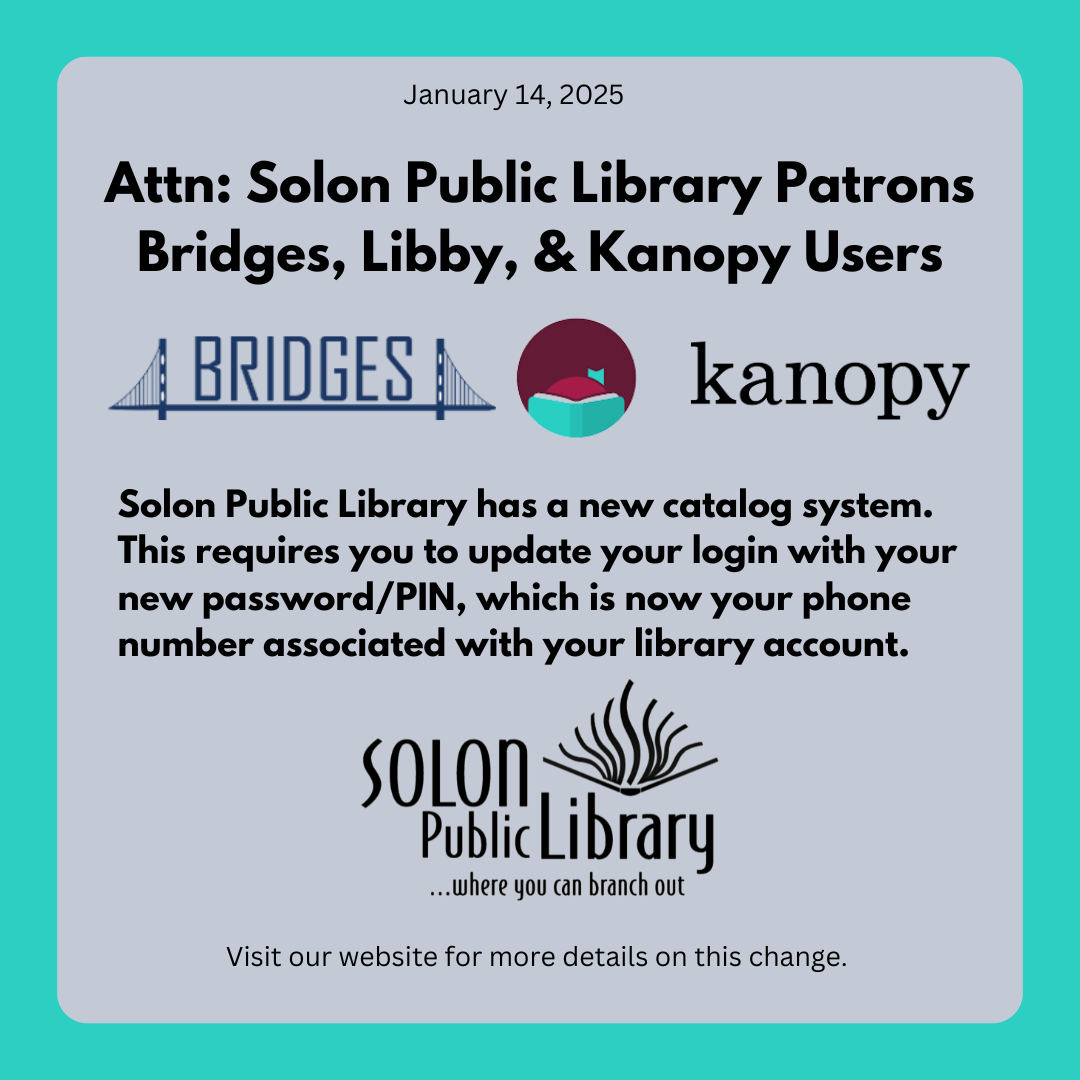
If you use Bridges or the Libby app, you will need to login with your new password.
Your new default password is your phone number associated with your library account.
These resources are for Solon Public Library patrons residing inside City of Solon or rural Johnson County. If you reside elsewhere, please see your local library about accessing their digital services.